There seems to be nothing in your cart.
Didn't find what you were looking for? Contact our consultant.
To save your shopping cart until your next visit, create an account or register .
Browse our Hits sales
There seems to be nothing in your cart.
Didn't find what you were looking for? Contact our consultant.
To save your shopping cart until your next visit, create an account or register .
Browse our Hits sales
Due to the current situation in our country, we were forced to switch to accepting payments through an IBAN account. From March 2022, regular cards are subject to a monthly limit. We always work honestly and in accordance with the laws of Ukraine, so we were forced to switch to accepting payments directly to the current account. But do not rush to get upset, because this payment method has huge advantages, and the initial difficulties are insignificant. Let's find out what IBAN is and why such payment is very simple and much more reliable for our clients.
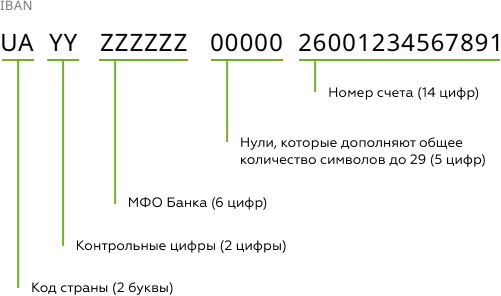
IBAN - international bank account number. The current standard, consisting of 29 characters, was created to simplify international money transfers within the EU countries. It was launched on 09/05/2019 and is mandatory for use by all sole proprietors in settlement transactions.
IBAN account is evidence of the reliability of the company with which you work, since only legally registered persons and organizations can have such accounts. This is especially important for those who make purchases from us for the first time and are worried that everything will be sent honestly and on time.
So that our customers no longer have questions about how to pay to an IBAN account, we decided to write this mini-instruction suitable for most popular banks in Ukraine.
The IBAN payment procedure is almost identical for all banks. Here's what you'll need:
1. Online banking (mobile application or website of your bank on a PC. You can also pay through a terminal or bank cash desk).
2. Details from the recipient (shop) for payment, namely: IBAN account, MFI and full name of the recipient.
3. To start the transfer of funds in all Internet banks, you should find the buttons "Transfers", "Payments" or "Other payments". Additional buttons “By details”, “To IBAN account”, or “To another bank account” are also possible.
4. After that, you must enter all the necessary data in the fields, which are described in paragraph 2, enter the amount and write the number of your order in the purpose of payment in the format "Order No. 11111".
That's it, the payment has been successfully sent, the receipt has been saved.
The following shows the instructions for paying to IBAN through the Monobank application:
Step 1. In the Monobank application, click the "Other payments" button ":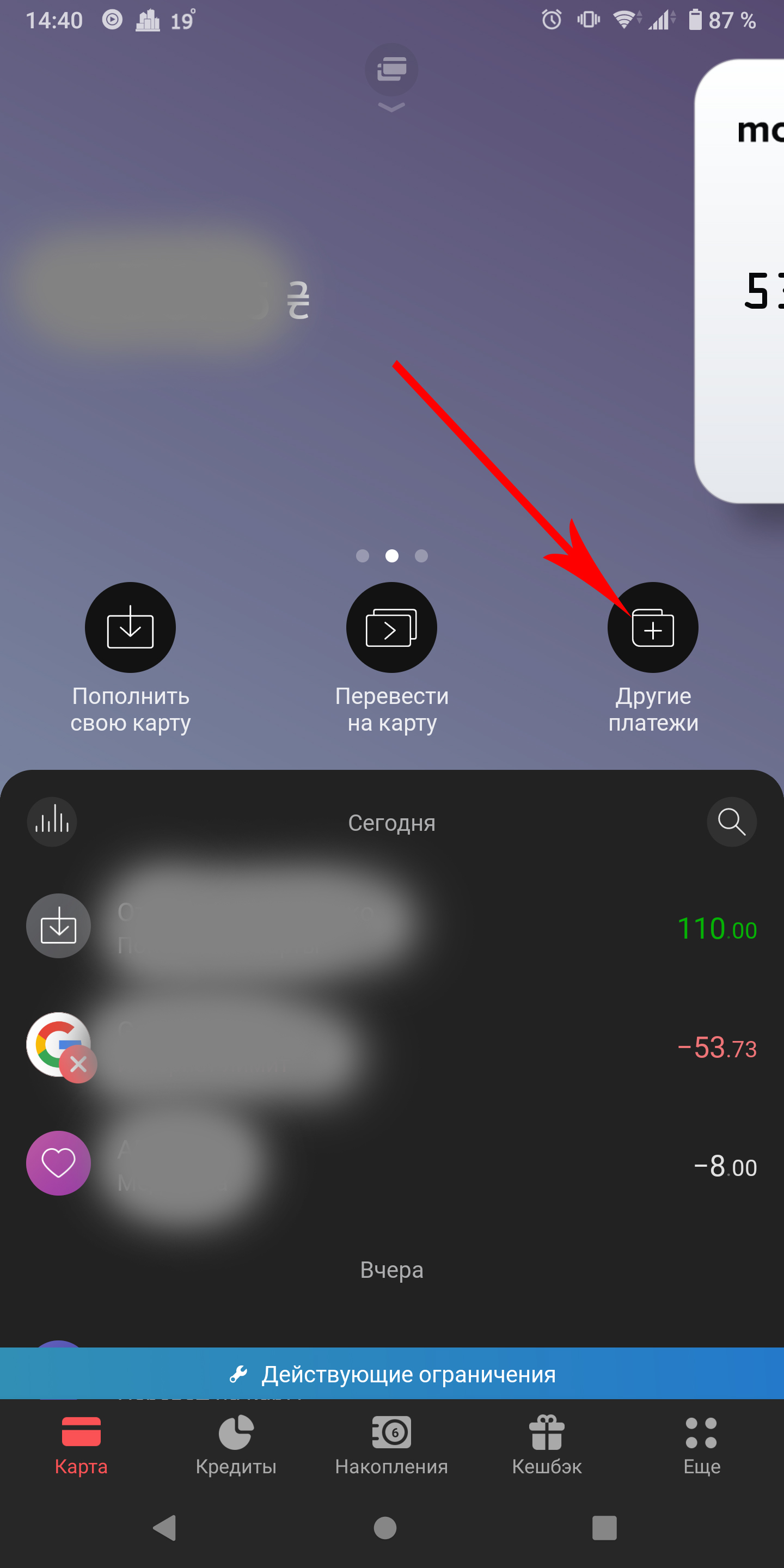
Step 2. In the next menu, click on the item "Payment by IBAN":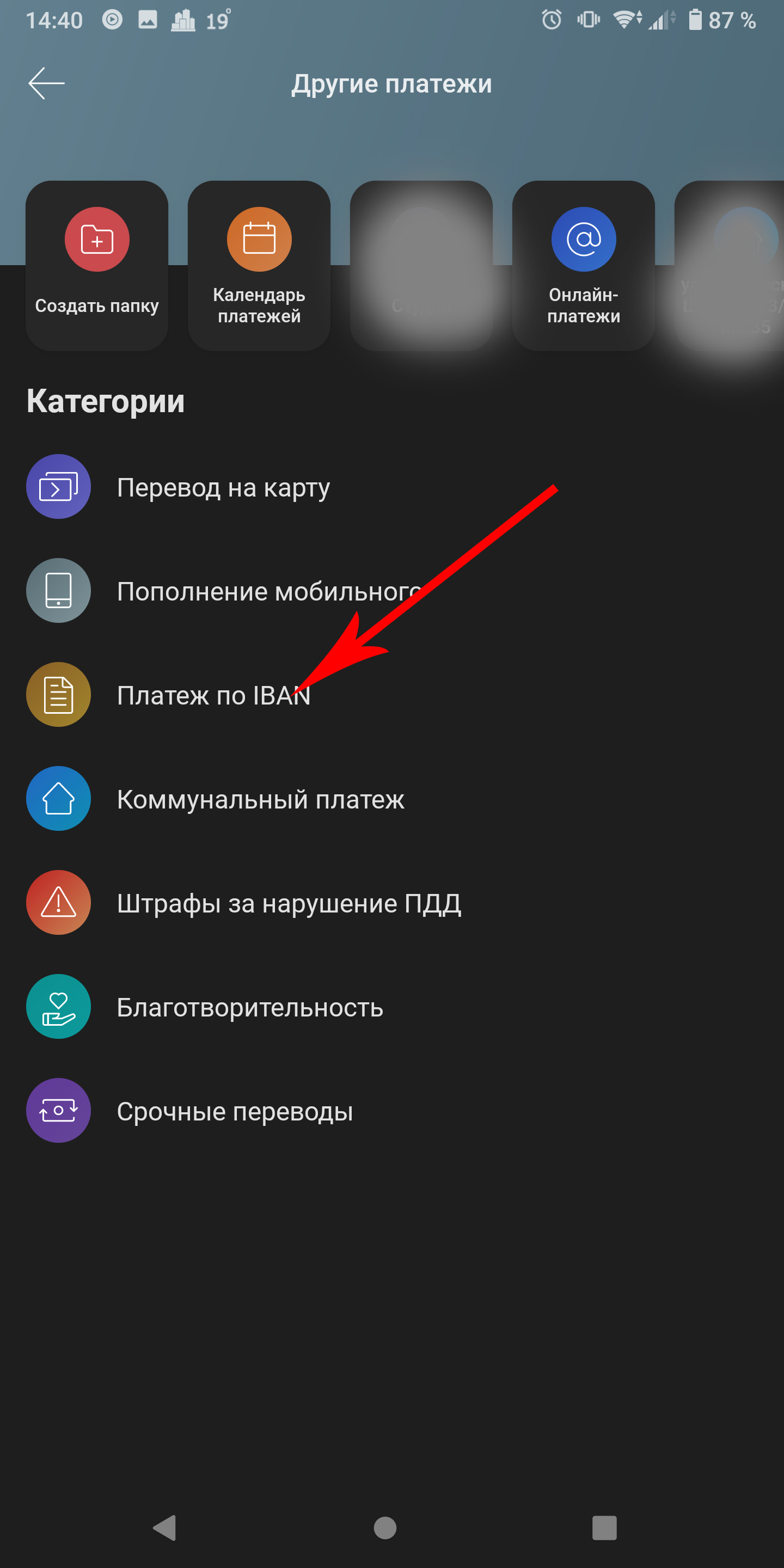
Step 3. In this field, enter the IBAN account number to which you want to pay: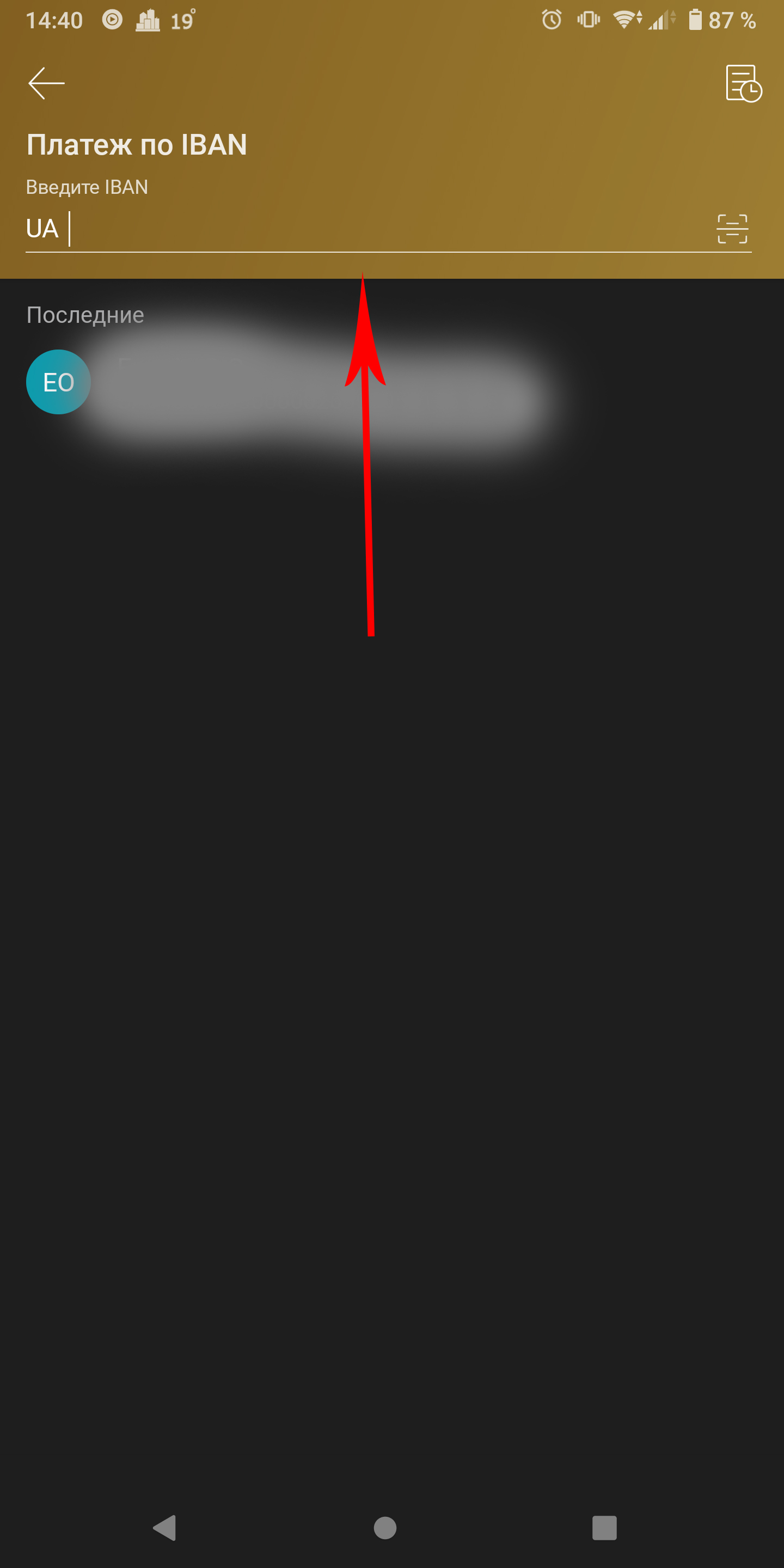
Step 4. Write the IBAN account number and click the "Create payment" button:
Step 5. We have automatically filled in the data in the "Recipient", "EDRPOU" and "IBAN" fields, and we need to fill in the "Amount" fields and enter the "Order Number". We take the order number from SMS or from the letter that you received by e-mail from our website. After filling in the data, press the "Continue" button: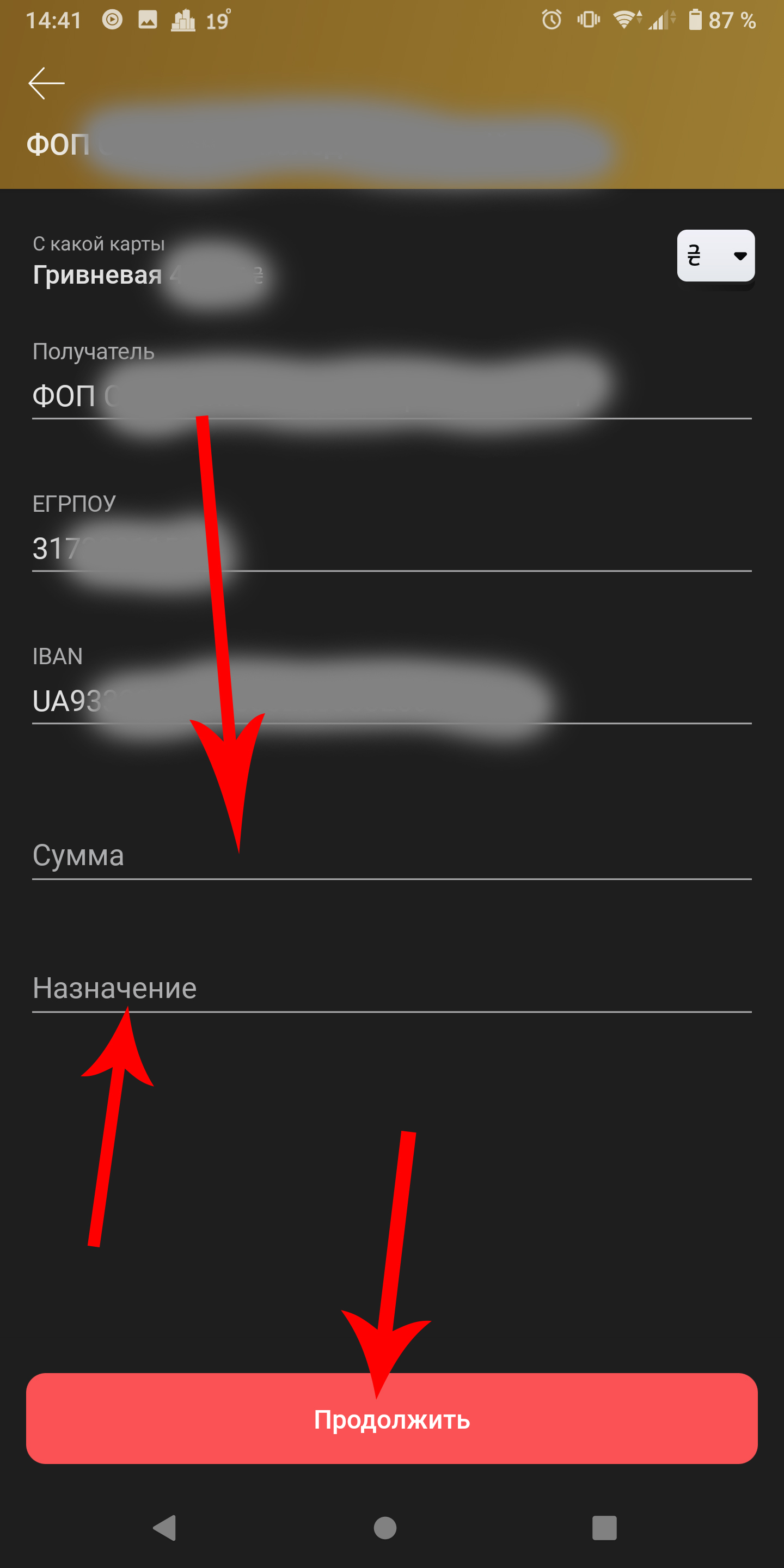
You have successfully paid by IBAN! Congratulations!